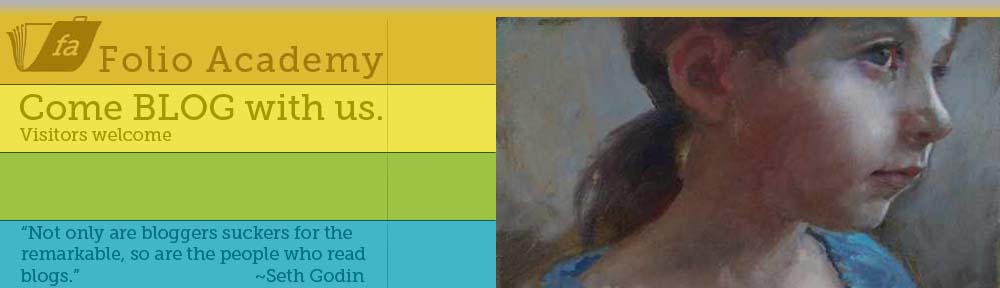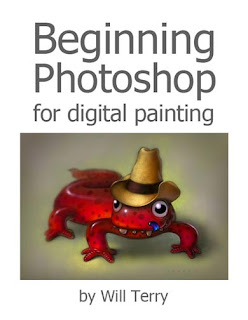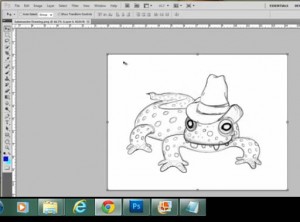I created the image above for my digital painting class this semester as an example of what I want my students to do for our “circle straight edge” assignment.
The rules:
- Create an image in Photoshop.
- Perfect your drawing.
- Use only the circle selection tool and the lasso for straight edges.
- Painting: use the paint bucket and airbrush tools.
- Concept: Visually explain why the Abominable Snowman is grumpy.
I don’t think everyone is happy with this assignment. The limitations are frustrating some of them (yay!) and locking them into a style they aren’t excited about.
My philosophy: Mastery in any discipline such as science or sports – arithmetic or art is gained in small steps.
You have to learn algebra before calculus – physics before string theory and lay ups before alley oop dunks. By taking away options I’m allowing students to focus on the basic elements of design and visual communication. If you can’t develop a solid composition and execute good rendering under these restrictions how can you hope to succeed given unlimited brushes, selection tools, textures, healing brushes, filters, adjustments, mixing and blending tools, etc?
Imagine the following experiment: You are given the best brushes and pallet knives money can buy for oil painting -fine linens, mediums, easel, pallet, etc. Your set up is perfect. Then give someone like Caravaggio a pocket knife, an old tree branch, some cheap oil paints, and a crappy canvas board. Set up a still life. Do you think you could out paint him? I know I couldn’t.
It’s not just about the tools – it’s about your understanding of mediums, surfaces, tools, design, light & shadow, edges, color, value, texture, line, space, shape, etc. What you do with the tools is personal to your understanding and vision.
Try limiting your choices…wax on – wax off.
In addition: From the mouth of Kazu – the artist who just completed the new Harry Potter covers: “Anything else about your process as you went about it that artists should know?”
I tried to work on a single layer in Photoshop. I used very few effects. All of the illustrations for the most part I didn’t separate elements. I tried to keep it pure as if I was working on a canvas. I forced myself into a limitation despite having all of these tools at my disposal. (from CBS)