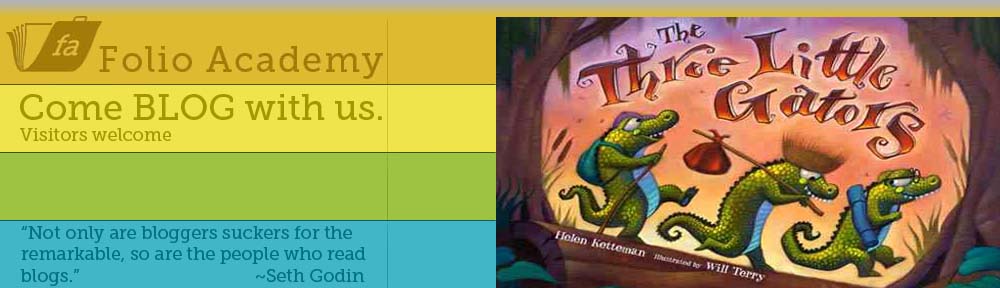Started an oil painting and finished with photoshop
Start you piece traditionally to get a painterly look.
One of the problems with digital painting for a lot of artists is that it’s often hard to get the subtleties and happy accidents that traditional mediums provide.
One of the problems with painting in traditional mediums – like oils for instance is the lack of control or the tedious nature of finishing details – not to mention the fact that you can’t undo, adjust color, or zoom in.
This technique is probably not for Gallery art but. . .
Of course the solution won’t work for gallery painters or people who enjoy having originals but I had fun painting on this little oil painting in Photoshop. Originally I painted it on a Gessoed board in a few hours in my University painting class but never got around to finishing it. So yesterday I thought – why not scan it and spend an hour in Photoshop?
This is the original oil painting that I never had time to finish
Note see the flat strokes I made in the oil painting and the gesso texture.
I used one stock photoshop brush – the flat blunt (bristle tilt).
and here is the same oil painting with the digital strokes added in.
My process is far from perfect. I don’t do this sort of thing every day but it can give you an idea of what is possible if you wanted to start your paintings in oil and finish them digitally.