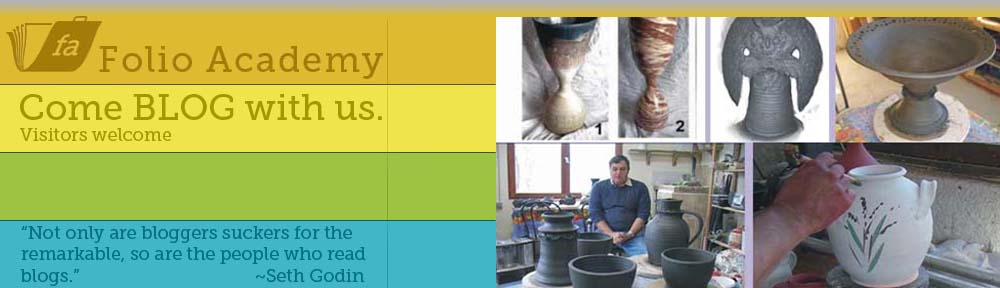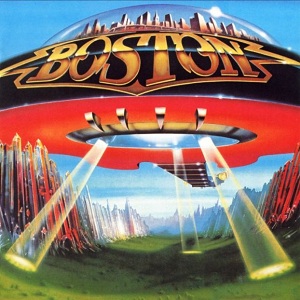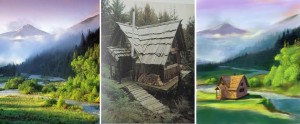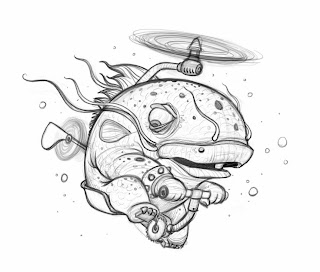Digital Art is becoming the Rage
A few people have asked me if there is a cheap, or rather, an inexpensive alternative to Photoshop to create images for children’s books, story apps etc. More and more artists, especially illustrators, are creating their work online or digitally, using programs like Photoshop, well almost exclusively PhotoShop. Infact, I teach a neat course or two on illustrating in PhotoShop and they are probably our most popular courses here at FolioAcademy.com. Another big seller is our “Painting on the iPad“, another digital format. But PhotoShop is expensive.
Is there a less expensive way to create digital art?
That is a good question, now that PhotoShop is like a utility bill, a necessary evil, running around $50 a month, you have to wonder if it is the only game in town. I have the answer you were hoping for…
– Yes there is – it’s called ArtRage – but it’s a completely different program and not really comparable to PS. – However, I’m having a blast with it!

I did this in ArtRage
See what others are saying about ArtRage
I don’t know everything about ArtRage so I posted this pic (see above) and another (see below) on FaceBook with the following caption,
“Late night playing with ArtRage… wishing I had a slice of choc cake…”
I got a lot of comments. If you want to see what others had to say, read on.
~Leslie Ryan: I have loved art rage for years!
~Hazel G Mitchell: Yum!
~Robert James: That does look like a tasty cake!
~Steve Gray: Beautiful job on the cake! I want some too!
~Shawn Colloton: The cake makes me hungry. And, I don’t care for cake.
~Robert Wahl: forget the cake… WHAT’S in the bottle?
~Debasis Roy: I love Artrage.. post more work in Artrage if you can…
~Canada Goose: hey cool i have that same blue bottle on my window sill!! I dig them up on the old wagon trail dump sites, been meaning to do a watercolor of it..good job! ps send me the cake, too heehee
~Canada Goose: Robert Wahl, in those days it would have had medicine in it heavily laced with alcohol or opium..ahh the good ol days..
~Dyann J Callahan: cough cough I am sick..please pass it
~Ashley Aliko: Uh em. Testing, 1 – 2. (very small voice) What is “ArtRage”? (don’t throw tomatoes!)
~Will Terry: You can install it on desktops, laptops, and even iPads! – I like it for the oil painting engine – it’s pretty amazing…http://www.artrage.com/
-

www.artrage.com
ArtRage, stylish and easy to use painting software. Get creative with digital art tools that feel just like the real thing. Create natural art.
~Dyann J Callahan painting: with your finger on it?
~Cora Lynn Deibler: Beautiful experiment! Given that cake, yer a regular Wayne Thiebaud!

Then I posted this one and these are the comments…
~Nor Sanavongsay: Wished I’d stayed as an Illustration major in college. Learned about Web Publishing instead. BUT I’m slowly getting back into illustrating thanks to your online courses and advices.
~Will Terry: Thanks Nor – but the web stuff can make for a deadly combination if combined with art…I’ll probably be the one wishing I had more skill in the end.
~Alicia VanNoy Call: I love ArtRage. That’s what I always use on the iPad.
So weird to see you doing still lifes.
~Angie Jones: Art rage is perfect for traditional media artists wanting to go digital.
~Dan Olivier-Argyle: p.s. really like the variety of colour in the yellows
~Steve James: Just have to chime in here- There is a great inexpensive software package that compares to photoshop. Manga Studio 5– Don’t let the name fool you it is solid software. I say we support anything that is not tied into adobe. It is heavily discounted right now on amazon.
~Will Terry: Dyann – I’m using my Cintiq and stylus…
~Dyann J Callahan: make it after xmas so we can get that paid haha
~Shawn Colloton: Nope, it’s Called the Gimp. I’ve edited the preferences so that Gimp works just like photoshop, including hot keys. http://www.gimp.org/
~Chris Ragan: Proof that it’s not the tool but rather the artist!
~Robert Wahl: This could be a lot of fun! Great tennis balls, Will!
~Jan Clifton Watford: I used to work in Art Rage and loved the way it was set up but had tremendous problems with the memory and saving images. I will have to try it out again on my new iPad Air which is the bomb BTW. I like Procreate and Sketchbook Pro on iPad a lot. The updates on Procreate are remarkable every time
~Jan Clifton Watford: On Mac Pixelmatr is a good alternative for sizing images and is cheap -$30
~Steve Gray: That stuff looks great Will!
~Bob McMahon: Great alternative to Corel Painter!
~Charlie Eve Ryan: I heart Manga Studio 5, too!
~Mary Flynn: Shetchbook pro is real reasonable and is similar to photoshop
~Ashley Aliko: I am loving your painterly expressions here. Are these printable at 300+ dpi or only for web?
~Marty Qatani: I picked this up a few months ago, based on numerous recommendations from Sherm Cohen Still getting used to it, but is a fun alternative.
~Nancy Hernandez-Kennedy: Cool impressionist look!
~Mike Cressy: I can see you doing your next book with ArtRage!
~Cora Lynn Deibler: I’m a Procreate (good app, unfortunate name) and Sketchbook Pro fan… can see I must try ArtRage!
~Will Terry: I like ArtRage better on my desktop than on my iPad…but that’s probably because I’m still rockin the iPad 2…it probably runs much better on iPad air.
~Ashley Aliko: I am thinking I WANT to do something (book-ish) with ArtRage.
~Cora Lynn Deibler: On the iPad 2 here as well (I noticed with a recent Procreate update that I need to do fewer layers due to memory/processor issues- yikes!). Still, the iPad is such a great portable studio. Will look into ArtRage for the laptop…
~Sarah Treu: I love that loose style! Beautiful!
~Nicole Goodfellow: I love art rage, but now considering using sketchbook instead… Not sure which one to buy.. Have you used sketchbook?
~Will Terry: I haven’t used sketchbook on my desktop but I did have it on my iPad – I wasn’t that impressed but I know a lot of people like it.
~Nancy Harrison: I’ve used ArtRage (a bit) on my desktop. At $30 for desktop versions, it may be the cheapest paint software…
~Debasis Roy: beautiful work.. the oil brush is very similar to natural oil…
Thank you for the comments everyone. I still want a piece of chocolate cake. A little ice-cream would be nice too.