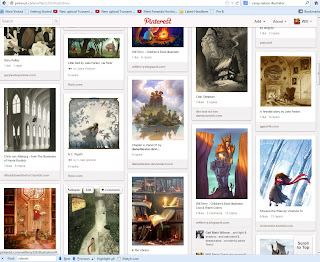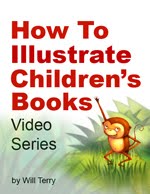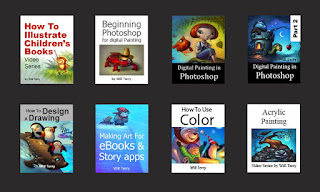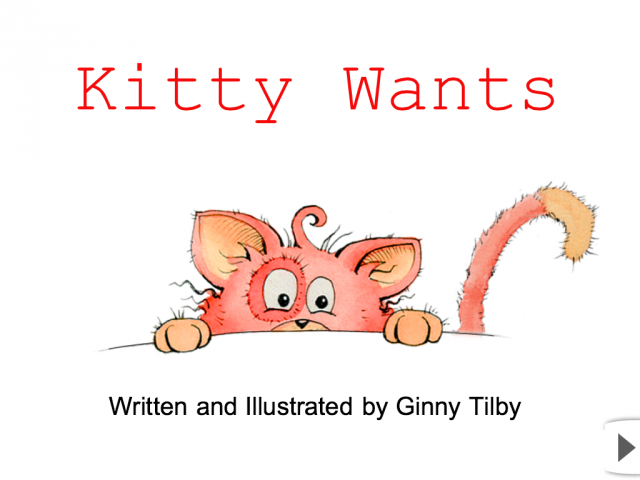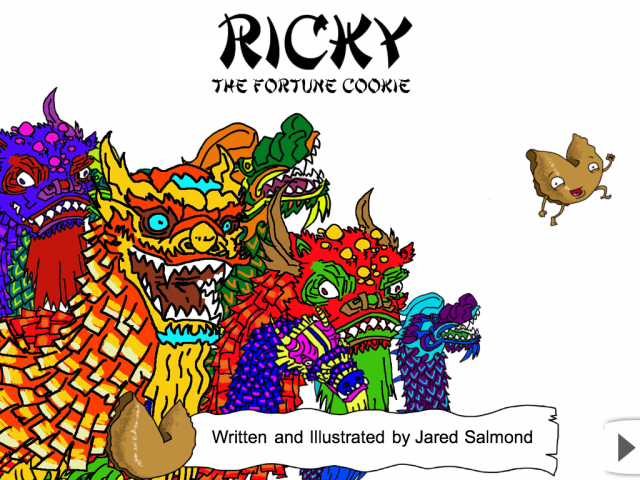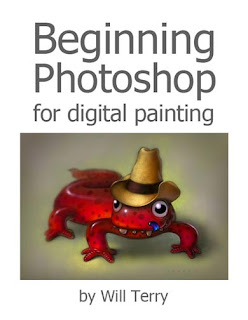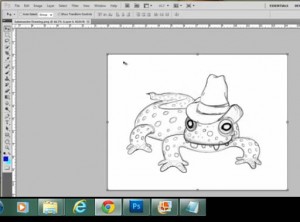“Will Terry’s video series played a key role in helping me get my first book ready to submit to a publisher”
I wrote to Will Terry thanking him for his video series How to Illustrate Children’s Books. His video series played a key role in helping me get my first book ready to submit to a publisher. The course outlined everything I needed to know about creating and submitting my book, and his real-world experience and knowledge gave me the confidence to finally go for it.
“How did an unknown author/illustrator sign a 3-book contract in under a week?”
I’ve often been asked, “How did an unknown author/illustrator get a book dummy to a major publisher, have them actually look at it, and sign a 3-book contract in under a week?” Good question.
I realize my success is fairly rare, like finding a cache of pirate gold buried in your back yard, or getting quick and friendly service at the DMV, but, it’s not impossible to do what I did. And I am not someone who has a brother or a sister-in-law working in the publishing industry. What I am, is someone who did his “homework”.
So unless you actually have friends, relatives or somebody high up in the publishing world, you’ll need to do your homework too. And the videos and tutorials on FolioAcademy.com are a great place to start.
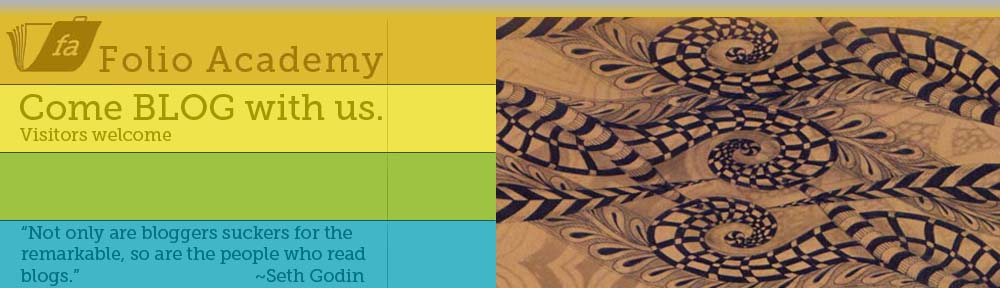


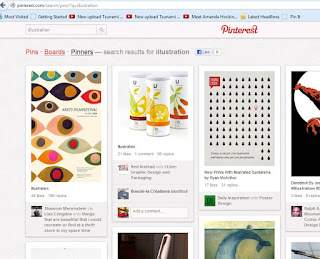
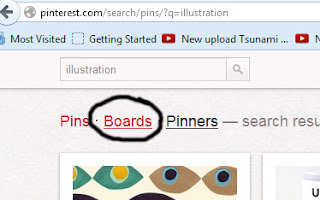
 …make sure you REALLY like the images you’re re-pinning. These need to be images that you really admire and perhaps wish you’d created so be picky! Also – if you don’t pin really good stuff people will ignore your board and that will kill this whole experiment.
…make sure you REALLY like the images you’re re-pinning. These need to be images that you really admire and perhaps wish you’d created so be picky! Also – if you don’t pin really good stuff people will ignore your board and that will kill this whole experiment.