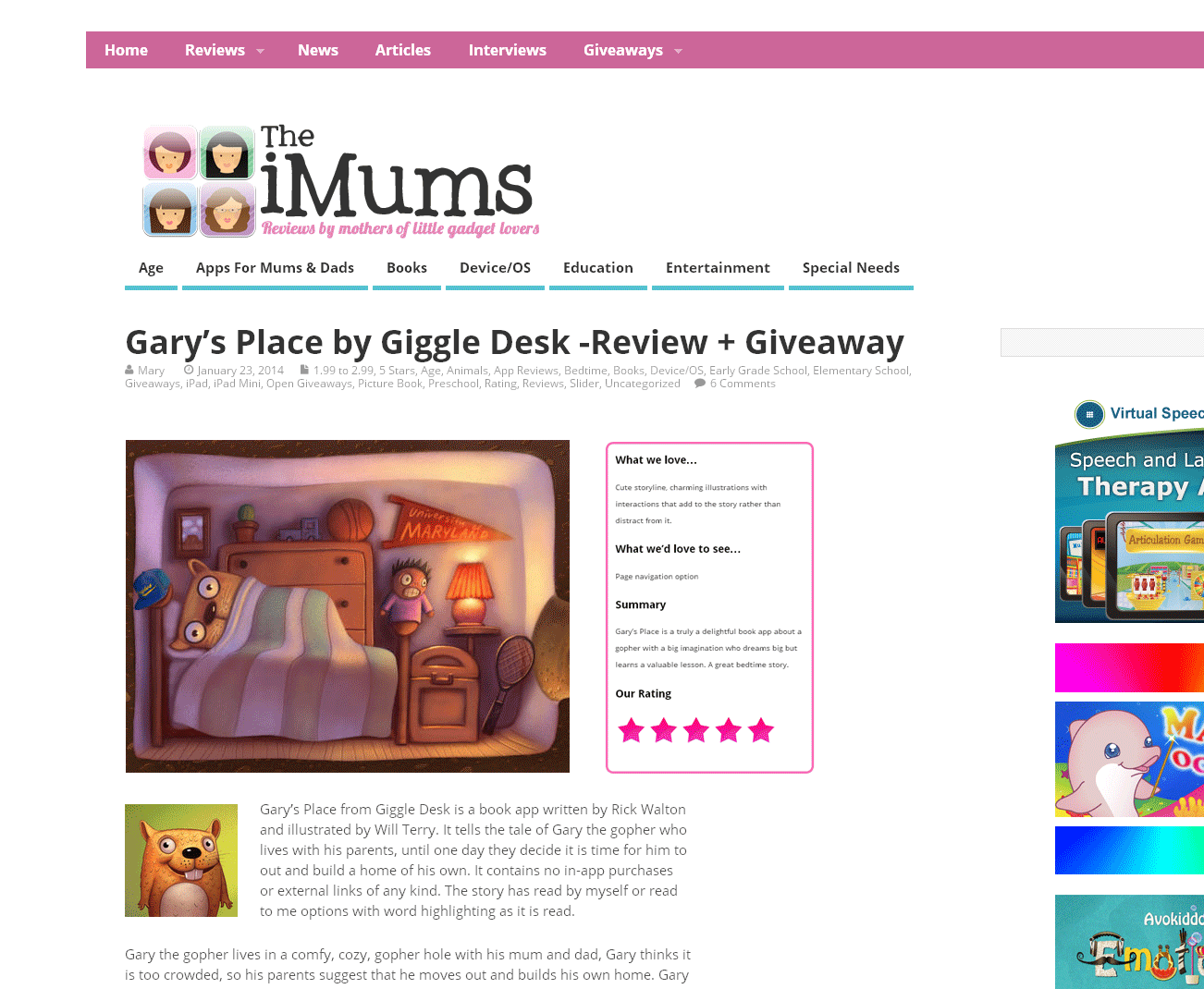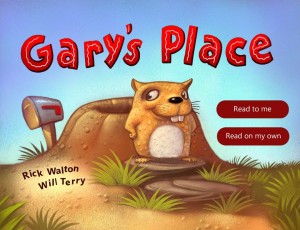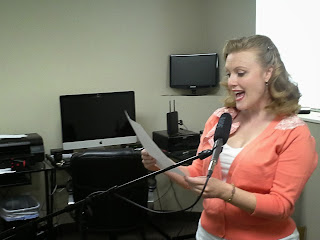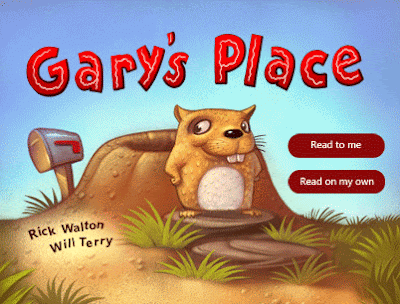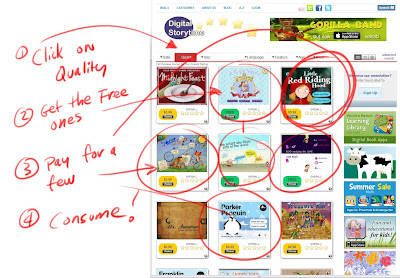Nice Reviews on Our Story App & a Sneak Peek at “Gary’s Worms”
We are so excited to talk about the reviews Gary’s Place is getting as well as talk about the sequel to Gary’s Place. Gary’s Got Worms.
Gary’s got worms?
Starting my next app, Gary’s got Worms. It’s not what you think, In this next App, Gary has worms, but not the itchy bum type, the night crawler type. Either way, worms can be a pain, in the end.
Gary’s Place gets a 4.5 and a 5 star rating!
We have the new updates now that we’ve fixed the ending of Gary’s place and we submitted it to Digital Story Time and The iMums. Two of the top review sites for children’s story apps.
Digital Story Time gave us 4.5 stars and
The iMums gave us 5 stars! YAY! I couldn’t believe it! I had to start looking at the competition on those sites and found that many of the other apps in the 4-5 star range are being produced by big publishers like Harper Collins and Disney. It felt really good to be able to start and finish this project with Rick Walton and my son Aaron and a little help from Tabitha Thompson’s wonderful voice acting – and to be able to compete!
WHY IS HE HELLBENT ON MAKING APPS? IS HE CRAZY?
 Since we’re finally rolling I’ll share our sales stats from Google Play, Amazon, and iTunes, but not yet, stay tuned. I will in future posts. I don’t expect to sell thousands of these, and certainly not overnight. I don’t think digital publishing works that way for the
Since we’re finally rolling I’ll share our sales stats from Google Play, Amazon, and iTunes, but not yet, stay tuned. I will in future posts. I don’t expect to sell thousands of these, and certainly not overnight. I don’t think digital publishing works that way for the
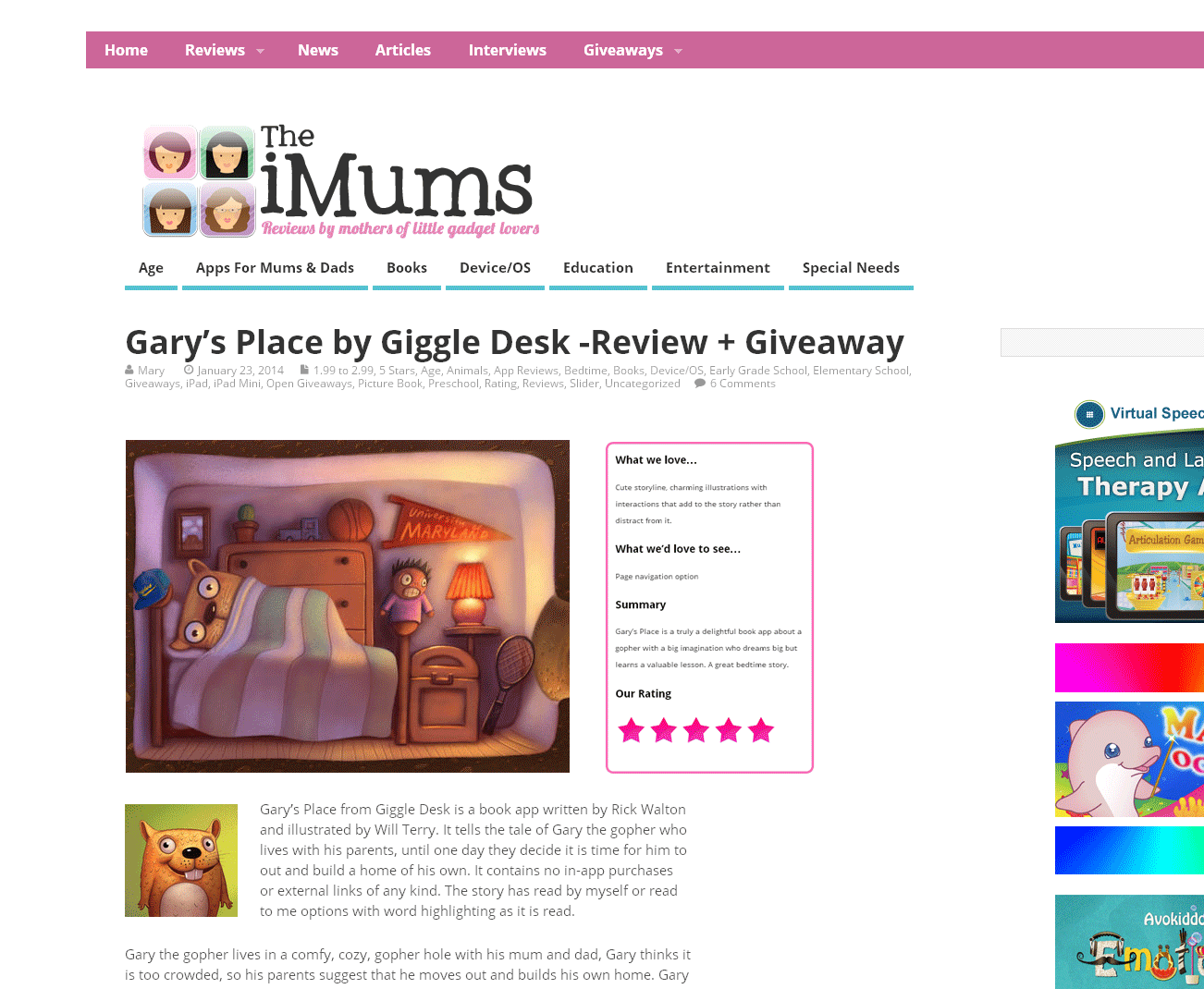
most part. I’ve got my eye on the long term goal of steadily building a brand. Some of my peers ask me why I seem to be so hellbent on making apps. Why work on a project like this without any guarantee of success? Why not spend
more time in traditional publishing markets? Or watch more TV? Why risk it? Do you hate traditional publishing? ARE YOU CRAZY?
I love these questions – keep em coming! 🙂
No I don’t hate traditional publishing – I
illustrated 3 books last year and loved each one of them. I look forward to
illustrating more in the future. I’m having the time of my life working in a medium that is expanding my knowledge and skill sets. I’m enjoying the collaborations I’m making with famous children’s book author
Rick Walton, and my son
Aaron – who, by the way, is very creative and is actually a major contributor on interactive, animation, and content ideas. I count myself extremely lucky to be able to afford the time to work on these. But probably the biggest reason is that in order to succeed in anything artistic there needs to be risk. I’ve learned to embrace it. This doesn’t mean that I don’t hear nasty things from the voices. There always there but I’ve learned how to cage them quicker and keep them locked away longer.Many are afraid of
digital publishing. Some are wishing it away. Some are ignoring it. I would just like to point out that it took nearly 50 years for the automobile to become mainstream. The early contraptions were noisy, expensive, unreliable, and inefficient. People made fun of the early adopters. Many were hoping they would fail so everything would go back to normal. I can’t predict the future but I doubt we will move away from digitally delivered and enhanced storybooks for children. This means that I won’t have to worry about my creations going out of print.
Build a Quality Brand
My plan is to steadily and slowly build a quality brand. Each new app will advertise the previous story apps and each previous app will be updated to advertise the newest story app. I guess that might be step 11 or step 12 but who’s keeping track? They “say slow and steady wins the race” – unless it’s a sprint – we’ll see. I keep hearing about artists who make an app and never make another one because they didn’t sell enough to justify the effort. I also hear about those who make one app and it’s their “Driving Miss Daisy” and they are suddenly rich, and famous and they are millionaires, but that is fluke-ish and it’s probably those guys that make the rest of us want to give up when we don’t hit a home run with our first try. I think this is a mistake if they can afford to continue. Think about some of the most famous picture book brands out there – like the Olivia stories…or the Skippyjon Jones books. They weren’t created in a year or even two – it took a LONG time. It took RISK from their publishers. So Give a Hoot, Take a Risk, and another, and another, and slowly and steadily win the race, it’s not a sprint.
Story Apps Need (good) Ratings TOO
If you’ve bought a copy of Gary’s Place I’d love to hear what you think! Also if you wouldn’t mind giving us a rating in the app store – that will help – good or bad – Preferably good. My mom used to say, you must be able to think of something good to say about anyone, or any app.
thank you
 Since we’re finally rolling I’ll share our sales stats from Google Play, Amazon, and iTunes, but not yet, stay tuned. I will in future posts. I don’t expect to sell thousands of these, and certainly not overnight. I don’t think digital publishing works that way for the
Since we’re finally rolling I’ll share our sales stats from Google Play, Amazon, and iTunes, but not yet, stay tuned. I will in future posts. I don’t expect to sell thousands of these, and certainly not overnight. I don’t think digital publishing works that way for the