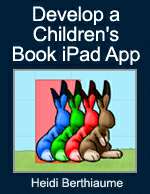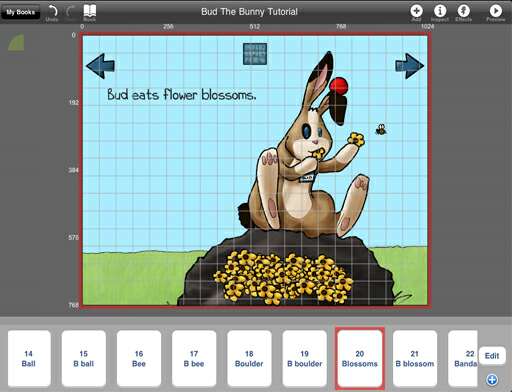Tag Archives: Digital art
CRAWL, WALK, RUN, LEAP!
I created the image above for my digital painting class this semester as an example of what I want my students to do for our “circle straight edge” assignment.
The rules:
- Create an image in Photoshop.
- Perfect your drawing.
- Use only the circle selection tool and the lasso for straight edges.
- Painting: use the paint bucket and airbrush tools.
- Concept: Visually explain why the Abominable Snowman is grumpy.
I don’t think everyone is happy with this assignment. The limitations are frustrating some of them (yay!) and locking them into a style they aren’t excited about.
My philosophy: Mastery in any discipline such as science or sports – arithmetic or art is gained in small steps.
You have to learn algebra before calculus – physics before string theory and lay ups before alley oop dunks. By taking away options I’m allowing students to focus on the basic elements of design and visual communication. If you can’t develop a solid composition and execute good rendering under these restrictions how can you hope to succeed given unlimited brushes, selection tools, textures, healing brushes, filters, adjustments, mixing and blending tools, etc?
Imagine the following experiment: You are given the best brushes and pallet knives money can buy for oil painting -fine linens, mediums, easel, pallet, etc. Your set up is perfect. Then give someone like Caravaggio a pocket knife, an old tree branch, some cheap oil paints, and a crappy canvas board. Set up a still life. Do you think you could out paint him? I know I couldn’t.
It’s not just about the tools – it’s about your understanding of mediums, surfaces, tools, design, light & shadow, edges, color, value, texture, line, space, shape, etc. What you do with the tools is personal to your understanding and vision.
Try limiting your choices…wax on – wax off.
In addition: From the mouth of Kazu – the artist who just completed the new Harry Potter covers: “Anything else about your process as you went about it that artists should know?”
I tried to work on a single layer in Photoshop. I used very few effects. All of the illustrations for the most part I didn’t separate elements. I tried to keep it pure as if I was working on a canvas. I forced myself into a limitation despite having all of these tools at my disposal. (from CBS)
Create Your Own iPad App
Develop a Children’s Book iPad App
Using the iPad app, Demibooks Composer, you can develop a children’s book iPad app without writing code. See how at FolioAcademy where you can find all sorts of online art tutorials.
Step by Step Process
Heidi Berthiaume, iPad app Developer at FolioAcademy demonstrates her step by step process on developing your own iPad app. It isn’t as hard as you might think. Impress your mom, your friends, your enemies with your own iPad app ready for them to purchase online.
Use Composer to make an interactive storybook.
Let Heidi show you how to use Composer to make an interactive storybook with page navigation, animations, physics, sound effects, a voice over, and a Hide & Seek game. All of the interactivity is created from menu options and since you are working on your iPad, when you Preview your pages, you see everything exactly as your reader will. Having developed her Bud the Bunny iPad app and another children’s book iPad app for Kane Miller, Heidi Berthiaume shares her experience with Composer using pages from her Bud the Bunny app as specific examples of the kinds of interactivity it is possible to create without learning a programming language. An iPad is necessary to run the Demibooks Composer app.
Find more on this at Will Terry’s blog.
an Oily Start with a Photo(shop) Finish Digital
Started an oil painting and finished with photoshop
Start you piece traditionally to get a painterly look.
One of the problems with digital painting for a lot of artists is that it’s often hard to get the subtleties and happy accidents that traditional mediums provide.
One of the problems with painting in traditional mediums – like oils for instance is the lack of control or the tedious nature of finishing details – not to mention the fact that you can’t undo, adjust color, or zoom in.
This technique is probably not for Gallery art but. . .
This is the original oil painting that I never had time to finish
Note see the flat strokes I made in the oil painting and the gesso texture.
I used one stock photoshop brush – the flat blunt (bristle tilt).
and here is the same oil painting with the digital strokes added in.
New How to Photoshop Tutorial

Whoooeee – I just finished my new How to Photoshop lesson!
This was a fun one and now I’m in the editing process for the video tutorial. As I mentioned before I’ll be giving this one away for FREE to anyone who has purchased my “Digital Painting in Photoshop” Videos from either my site or Folio Academy. It’s my way of saying thanks for all the support we’ve been getting and continue to get. I hope to be finished with the editing process in a week or so – I have a crazy hectic schedule at the moment.

I’m tired – having fun but tired – I’m wearing lots of hats right now. Just trying to get the colors right – this piece is a challenge because there isn’t a lot of warm light which means almost everything needs to be on the cool side.

It’s slow going but I’ll get there. Just starting to add lighter values and colors and trying to figure out my color scheme as I go. One of the advantages of working digitally – testing colors on “throw-a-way” layers.

I’ve now added a “multiply” layer and started to work color into the background using the airbrush with the “texture” turned on in the brush pallet. The texture is a scanned texture I made with acrylic heavy gel medium and black and white acrylic paint.

I added the value on the ipad using the airbrush tool. I want to try to figure out where all the dark and light areas are going to be before I start adding color. This is crucial because once you get deep into the color process it’s hard to fix value problems.

Since I’ve switched over to Photoshop 5 I thought it might be nice to offer another tutorial. I’m going to give it away for FREE to those who have already purchased my “Digital Painting in Photoshop” video series – I’ll just update everyone’s account at Folio Academy with this new video series. So what I’m going to do is work on it a little each day and post my results here on my blog as I have a big project for National Geographic Kids Mag going on right now too.
This is a little sketch I did on my ipad with my finger – I’ve gone paperless by the way – I never intended to go green but when technology makes it easier to use than paper…
I’m calling this painting “Class System”. I find it ironic that often it’s the working class/poor who are much happier in life than the rich who control everything but still turn to drugs, alcohol, and suicide. Oh no – I actually have something to say? This is weird.
Anyway, I’ll try to post my results each day for a week or so.