For links to steps 1-7 found scroll to end of post.
Step by Step, How to make your own story app, part 8. The final step, I hope.
How to Build and Upload Your App to Apple
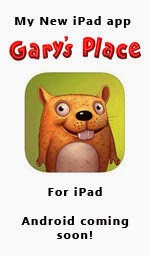
Building and Uploading Your App to Apple is the part that scares me most. I am no techno genius, In fact I am a right-brained techno phobe, like all good hearted artists. So I am hiring my son Aaron, who also happens to be no techno genius. But unlike me, he is willing to learn.
WE CHOSE TO USE KWIK BY KWIKSHER.
You can use any app building program you want for this process. We My son Aaron and I, Okay, my son Aaron, not we but he, used KWIK. One reason for that is because it is a WYSIWYG program, (what you see is what you get) so you don’t need to be a programming genius to use it. That is KWIK created by Kwiksher see kwiksher dot com for more details. Alex Sossa is the president and founder.
I had my son Aaron do the “programming” for me. Okay, I paid him to do it for me. Hey! I’m an artist. I will let him tell it in his words. Now that he has gone through the learning curve he will be doing my next app soon and he will also do this for hire as well as coaching for hire. (in-case you don’t have children of your own to do it for you)
So Aaron, what do you say?
I say that Kwik works as a photo shop plug in, you can use layers to move things around, and you use the tools within the plugin to build the app. You can show and hide images. It is pretty neat.
“Aaron is an average kid, mediocre grades in school, not a Genius by any means, no offense Aaron.” ~Will Terry
Non taken, Dad.
He is not a programmer, he didn’t and doesn’t know coding. He is not into math, he is a lot like me, he didn’t do TOO WELL in school, was never interested in math etc. He was able to learn Kwik he says, “it is a powerful tool, like photoshop”, he was tired of working at HomeDepo and I was willing to pay him. (his motivation) ~Will Terry
Thanks dad, I’m dumb as a post, I think they get it.
It was a pretty hairy process at first, I was using a mac for the first time, photoshop for the first time and Kwik was new to me too. But I got some immediate gratification when I got started and I could see that I was making progress. On the first day I was able to get something to animate. That was cool and motivating.
You are not going to be able to just take Kwik out of the box and roll with it, but within a week or two you can get pretty good at it. There are a lot of forums and help, most questions are addressed. There are a lot of newbe questions, especially for artists on there.
I started before my dad was actually done with the art part of the app and some of his work wasn’t done when he sent it to me, I even had to send it back to him and tell him to finish it or clean up some over spray on a few layers. I think we work well as a team. That was a little weird, telling my dad to finish his job rather than him telling me to finish something like mowing the lawn or cleaning my room.
Getting your app ready for the build.
You should have all your stuff together and well organized. Maybe even story board or sequence or flow chart.
You need to make sure that any object you want to move better be on a different layer. You can compress them later or whoever puts it to the app can compress it later. (like if you have your daughter or son do it for you)
My dad decided to only have one animation per page so’s not to confuse the child, or end user.
Timetable to learn and use Kwik
If He had everything finished, it would have taken about a month for me to do it. Now that I am familiar with Kwik I could do it in half that time. There is definitely a learning curve. You won’t be able to just open Kwik for the first time and build away. But it is a good program and it is learn-able. I would give it a week before giving up. By then you should be empowered and start liking it.
Kwik does the PROGRAMMING for you,
It would take me about 10 minutes to make a page and for example I looked at one page that took about ten minutes to put together and the program generated about 238 lines of code, and I didn’t have to write or code any of that. Go WISIWYG!
Your work-space is inside PS (That is code for PhotoShop) and you test a page by exporting it to Corona. Just get in there and open it up and look around. It is pretty self-explanatory.
We also used a highlighted text feature. That was kinda hard and I wouldn’t have been able to figure that out without the tutorials, but once you get it, it is pretty easy to implement.
In my honest opinion, I would say you need to give it a chance. Then it is fun, watch some beginner tutorials, you can find them on the Kwik website. There are classes too. My dad helped Alex make some of those videos so he recommends them as well.
Would I use Kwik if I had it to do again?
In Kwik you combine all the voice files, the text files, animation files etc. I used Kwik and I will use it for the next app which we will be starting soon. So that should be a good testimonial for Kwik. Kwik doesn’t take any of your profit percentage like a lot of the other programs out there. Other programs aren’t as robust either, but you do have to buy Kwik, it is an annual subscription, I don’t know how much that is but you can surely find out on their website. One more reason to hire out. Hey! You’re an artist/app creator, have a trained professional like Will Terry’s son do the grunt work for you.
needs, if you are using Kwik to Create your app.
You need Photoshop SC6 or CC installed on your machine, it can be a PC or a Mac to make your app, you have to have Kwik, and then you have to have Corona SDK, the software developer kit, installed which It will give you an iPad and an Android and all major devices simulator.
Email Alex, the President and founder of Kwiksher.com
Rather than emailing me or asking any technical questions here on this blog, to which we Will or Wayne wouldn’t know how to respond anyway, you can email Alex if you have any questions about Kwik. His email is alex@kwiksher dot com Contact him especially if you have technical questions you can’t get answered anywhere else. He is great about responding and helping.
Another plug for Audacity,
I also want to mention Audacity again, it is a free sound editing program. We used it to manipulate sound files. We used our voices and then altered them. It is a great program too.
Publishing to the apple app store. The fun part. Sarcasm intended.
Not fun at all. Apple is big, they don’t care if it is tough, there is little or NO help. They are big, they know they are big and they don’t care about you or me. I ran into a roadblock, at one point they just returned my money and said that they can’t accept a technical report request. I had to go back and redo a bunch of steps and look online for help. There are a lot of online forms to fill out. They need a lot of info.
You have to make an Apple developer request for which you pay them $99 per year and… You generate a signing request, you generate a certificate using that signing request, you download and install the certificate, then you generate a provision profile using the certificate and you will include that certificate in your app and Corona will search your system for that certificate so when you click build you will include that code in your app without having it put it in there manually, which is pretty nice.
It is not intuitive at all. It took me a week and a half to get it in there. Very frustrating!
That is pretty much what we did. Good luck. Back to you Dad.
In Closing…
Thanks Aaron. OK so, I will be sharing my sales and success or lack thereof in upcoming blogs, so stay in touch and wish me luck.
A way to build momentum in a really noisy market place like we are in, is to build your brand. I don’t see you getting rich quick with apps as there are so many out there. But the playing field is level and you can still play. Get up and do it and keep doing it and enjoy being a producer. There are a lot of consumers out there. We are all consumers, so we need producers like you to produce good products.
Why not hire a coach or an app builder?
My business partner Wayne Andreason has come to say, “If you want a job done right, don’t do it yourself.” Unless of course, that is what you do.
 My son Aaron Terry no longer works at Home Depot, so he will be assisting others with their apps. He is building a website now and will be offering Coaching for a fair price, and if you get frustrated or don’t want to bother with it, like me, he will be offering his services as an app builder as well. Right now he is reachable at aaron-terry@live dot com (that is code for his e-mail. use a . for dot and no spaces.)
My son Aaron Terry no longer works at Home Depot, so he will be assisting others with their apps. He is building a website now and will be offering Coaching for a fair price, and if you get frustrated or don’t want to bother with it, like me, he will be offering his services as an app builder as well. Right now he is reachable at aaron-terry@live dot com (that is code for his e-mail. use a . for dot and no spaces.)
So if you want to learn art now, go to FolioAcademy.com, if you want your windows washed, go to http://alpinewindowwashing.com/ if you want your teeth fixed go to http://www.spanishforkutahdentist.com/ But if you want your app built, go to Aaron Terry my son and office partner.
If you want to jump to the next step, Step 9, check back around (Feb 14,14). I knew I would never finish. So when I said step 8 was the final step, well it WAS, but it ain’t anymore.
and if you want to read see the previous steps, 1-7, here they are, click on the following links. Step one, two, three, four, five, 5.5, six, and seven.
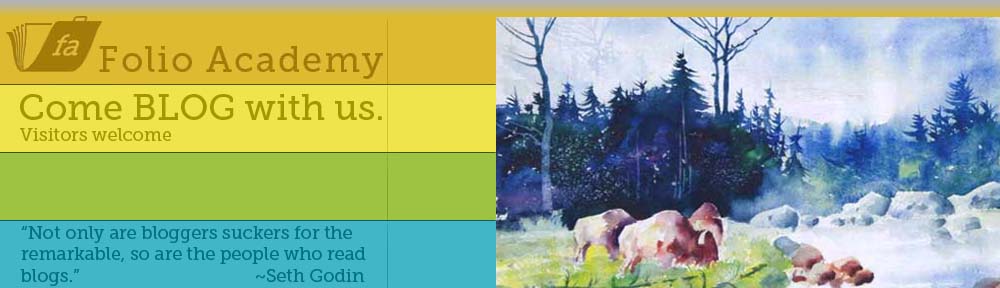



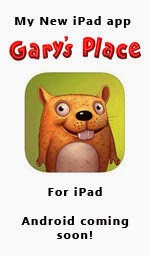
 My son Aaron Terry no longer works at Home Depot, so he will be assisting others with their apps. He is building a website now and will be offering Coaching for a fair price, and if you get frustrated or don’t want to bother with it, like me, he will be offering his services as an app builder as well. Right now he is reachable at aaron-terry@live dot com (that is code for his e-mail. use a . for dot and no spaces.)
My son Aaron Terry no longer works at Home Depot, so he will be assisting others with their apps. He is building a website now and will be offering Coaching for a fair price, and if you get frustrated or don’t want to bother with it, like me, he will be offering his services as an app builder as well. Right now he is reachable at aaron-terry@live dot com (that is code for his e-mail. use a . for dot and no spaces.)