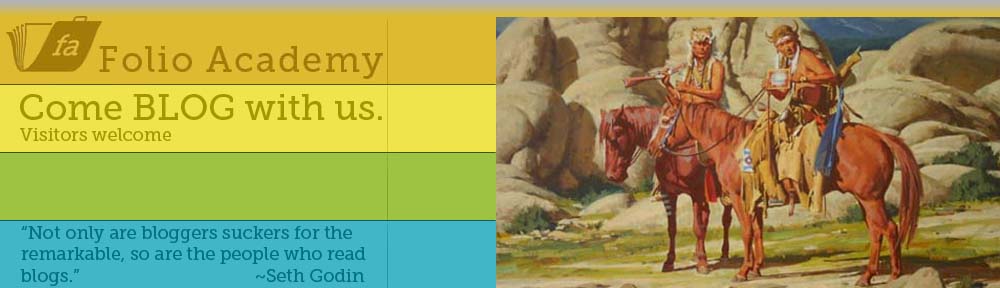How To Make A Story App – Step 6
scroll down or click links for step one, two, three, four, five and five.5
Record the voice narration.
Hire a professional voice actor or do it yourself.
On your first you may want to boot strap it and find free voices.
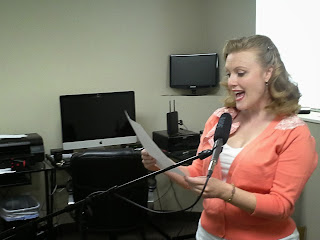
But I got really lucky that I ran into Tabitha Thompson from a class I taught. She was looking into the whole process of leveling up her illustration skills as she’s already a talented writer. I mentioned that I was looking for voice work and she said she would love to provide a sample – it was amazing – I only found out after the recordings that she was trained professionally. It pays to open your mouth.
Tabitha Thompson has an advanced-level degree in theater from Cambridge, England, and has worked as a professional actor, singer, and dancer since 1989. You can contact or email her at tabitha.voiceact at icloud dot com. (it’s in code to save her from SPAM)
It may affordable to hire a professional voice actor.
I used a professional sound guy as I wanted the best quality.
The sound guy (Ryan Haldeman part of the “kid history – youtube” team and part of the FolioAcademy team) used wetransfer.com (my favorite large file sharing site) to send me the voice recordings. Then I used Audacity to cut the long sound files into page segments. We all thought it would make a better product to have Tabitha read the entire manuscript – rather than break each page for my convenience. I think it gave her a much better flow and rhythm…and it’s super easy to cut the file on your PC or Mac.
Audacity is a free program you can download and you can learn what you need in about 20 min by watching various youtube videos. Want to learn how to cut a file? Just ask youtube: “how to cut file audacity” then watch a 5 year old lay it out – could you have predicted this 20 years ago? Ha! Oh – one little trick with Audacity. You’ll want to export your files in mp3 format (if you’re working with Kwik) – BUT Audacity can’t do that for you because of the pesky royalty Audacity would have to pay to let you do that – instead – try to export to mp3 from Audacity anyway – Audacity came up with a link when you try to save that takes you to a 3rd party web page where you can download a tiny program that works behind the scenes with Audacity to magically create mp3 files – in fact after you install that second program you can just export mp3s right from Audacity.
Stay tuned as I’ll keep sharing my progress on “Gary’s Place” which I plan to submit to Apple, Google, Amazon, etc. in a few weeks. I’ll continue to blog about this process even sharing my sales stats when it hits the various app stores! If you’re wondering where the first steps are I started this project a while back, in September 2013 I think. so just scroll down or click the following links and you can check out my other steps.