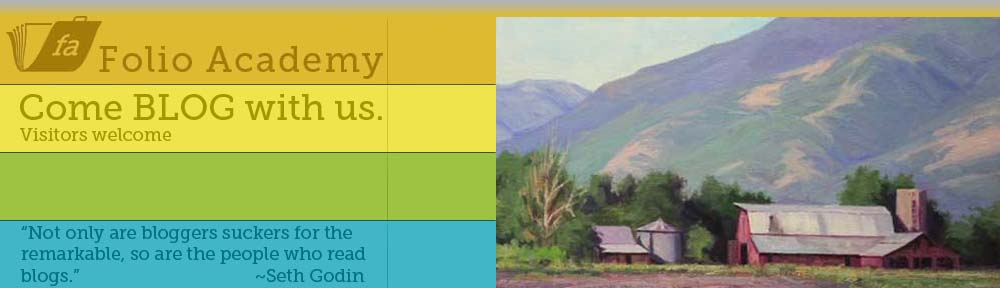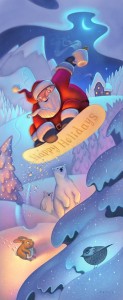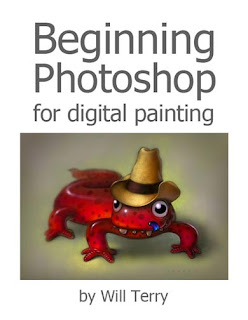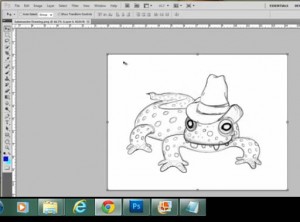So you want to draw and paint digitally but don’t quite know how to make the transition.

After Taking a few courses
by Lisa Lavoie
Digital art is increasing in popularity but where do we learn how to do it.
Most
artists start our creating art on paper. We were all children drawing on walls and furniture and our good mothers and fathers put paper in front of us and encouraged us to create our masterpieces thereon. They later hung those treasures on the refrigerator for the world to see and admire. And that felt good.
As we develop our craft, we get more and more comfortable with the tools we use. Now days we see so much artwork being created digitally and if we want to joining in, we have a whole new learning curve. But the benefits of certain features make the switch well worth it in so many cases. Features like, Undo, Blur, Copy and Paste, Re-size, Distort, Transparency, Layers and much much more make it so desirable to work online.
There is no replacement for practice of stick-to-it-ive-ness. Getting out there and fooling around with the tools and layers, and features. Using the tutorials is also a good idea. Once you get comfortable with the whole digi process, you should explore new ideas and textures as well. And bounce ideas off your friends and other artists. Will Terry had help from some of his students at first.
Sometimes all you need is a little instruction from others who have developed a their technique in the digital world.
This is the kind of email we like to receive. Creative Directrice Lisa Lavoie at lalatopia.com, is one of our happy fans who had this to say.
Hi Will!
Just wanted to say thanks for your Folio Academy courses – I’ve gone through several, but the painting and color ones were the most helpful.
Attached a pic of what my digital art looked like before + two pieces I just finished after watching your courses. Obviously my illustration technique had already progressed substantially – but was getting nowhere trying to convert to a digital workflow that didn’t look awkward and digital. And now my digital art is even better than my real media pieces!
Thanks again 
Lisa

BEFORE

- AFTER
Thank you Lisa for your kind words. You have a really cool and unique style.
For those of you who are still reading, these are the digital art course we presently offer at FolioAcademy.
Five Quick Photoshop Tips for Illustrators by Dani jones. Justin Cooks three courses, Digital Inking and Coloring in Adobe Illustrator, Digital Inking And Coloring in Corel Painter, and Learn To Draw Cartoon Zombies. And a few by Will Terry like, Digital Painting in Photoshop 1 and part 2, Painting on the iPad, and Beginning Photoshop for Digital Painting.