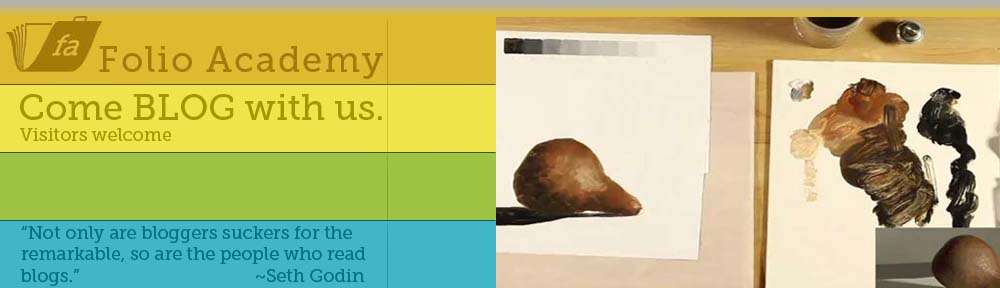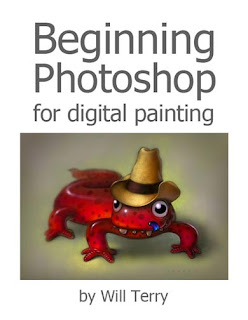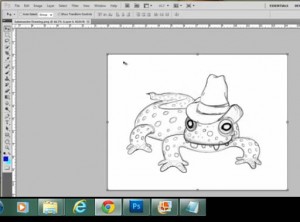I just finished a new video tutorial so you can Learn how to use Photoshop – a basic video series on how to get started in Photoshop.
We have been receiving requests over the past year to offer a video that would help the person who has never used Photoshop get started.
This tutorial is a focused on helping the student learn how to use Photoshop for painting in my Digital Painting in Photoshop tutorials Parts 1 & 2.
Instead of being a general beginner course I leave out all the photo editing specific tools and methods. You will learn how to use photoshop basic tools, settings, windows, and the controls that I use to make a painting in Photoshop. I do share my Wacom tablet settings and opinions as well. If you’re familiar with Photoshop you won’t need this video but will probably be fine jumping into parts 1 & 2 of Digital Painting in Photoshop.If you know anyone who has wanted to move from traditional mediums like acrylic, watercolor, colored pencil, etc – this video might be just the thing to get them started.
If any of you have already purchased my Digital Painting in Photoshop parts 1 or 2 and would like this beginner course please just leave a comment below – make sure you leave your email address associated with your http://folioacademy.com/ account so I can look you up – and I’ll GIFT you this new tutorial for free! So you may want to purchase one or both of these Photoshop part 1 & Part 2 first, then get this FREE!One more thing – I do not paint in this new video but I do explain how to get around in photoshop in the most basic ways – and how to use many of the tools. Check it out at Folio Academy.