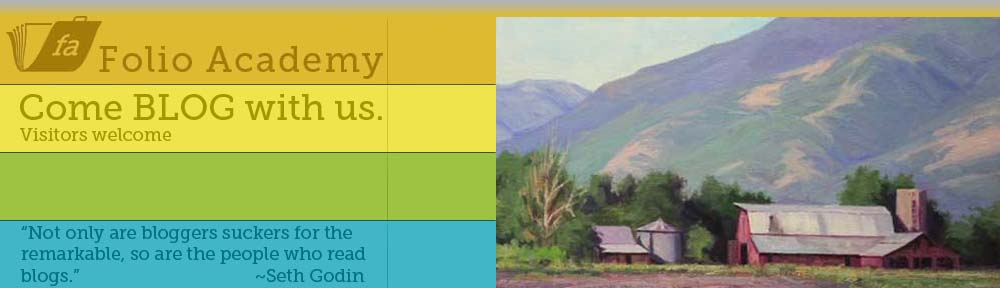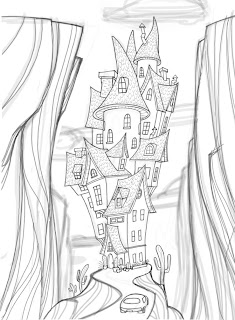This, How to create Digital art, Painting in Photoshop got things going.
The digital transition was hard for me. But worth it.
Back in the day, I had such a great response to my “How to Illustrate Children’s Books” video series that I decided to make another series that explains in detail how I paint with digital paint in Photoshop. I had many requests over a number of years. to actually make a tutorial on painting in acrylic but I never got around to it. Well not at the time, so about a five years ago I was introduced to digital painting by Jed Henry – he was young illustration graduate and promising new upstart (He’d already sold two books to major New York Publishers. His generosity in helping me learn how to re-create my acrylic style digitally will never be forgotten! So I’m glad to report that I finally got around to doing a tutorial in acrylic painting the old fashioned way too. It was tough because I am so converted to digital illustration now.
Before Folio Academy I was Teaching Illustration at a University.
I was teaching at UVU, AKA Utah Valley University, and BYU. I wanted to show some technique on video so my students could log into a demo at their leisure. When the first one was such a success I decided that my peeps may want this one too. Little by little, my best friend Wayne and I created FolioAcademy.com.
Any who…
In this video series I go from sketch to finish, describing processes like: making and importing a texture, under-painting, value, brushes, layering, design, and many other aspects of coming up with your own personal way of thinking and working. If you want to know how I paint from start to finish you might be interested in these videos.
Just to be clear – these videos are not a general “How To” in Photoshop but rather a “How Will Terry fumbles his way into a digital painting with a very limited knowledge of Photoshop” In other words you could say these are Photoshop videos for dummies like me. I try to use as few tools as possible because part of my philosophy is simplicity and reduction lead to purity and essence.
Above is the digital painting that I start and finish in the videos so if you hate that painting DON’T BUY THE VIDEOS!  Click here to purchase the video.
Click here to purchase the video.