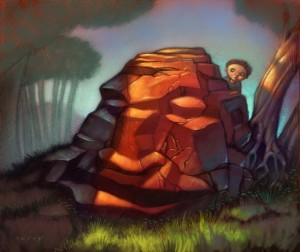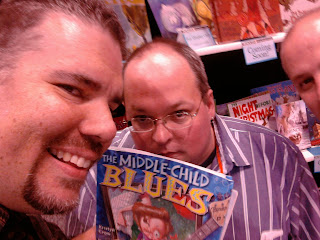Know about SCBWI. Society of Children’s Book Writers and Illustrators.
If you are new to publishing  and you want to get into it. And you don’t know much about it but you are willing to learn… “So you want to be a children’s author or book illustrator?” You really should look into SCBWI, Society of Children’s Book Writers and Illustrators
and you want to get into it. And you don’t know much about it but you are willing to learn… “So you want to be a children’s author or book illustrator?” You really should look into SCBWI, Society of Children’s Book Writers and Illustrators
http://www.scbwi.org/ It is the largest organization for children’s book writers and illustrators. It is a great connection for authors
and illustrators. If you are looking to do your own self publishing, they aren’t that helpful and they are just starting to get involved with e-publishing, but for the most part, SCBWI is the place to be if you are getting started or if you are already started in traditional publishing for picture book writers and illustrators. They have chapters in every major area in the US and they are abroad as well.
There are over 20,000 members, (I believe) and you should be a part of it for your own good. Just Google it for your area and start being a part of it and getting in touch with the group in your area and start attending their conferences and learning from them. That is the organization that you want to be a part of.
When it comes picture book illustrations, SIZE MATTERS!
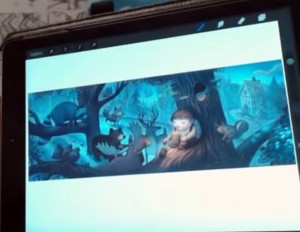
What size or format should you create your art for submitting it to publishers.
If you are a writer illustrator or if you are just an illustrator and you want to submit some of your stuff to publishers to be considered, you may be asking yourself what size and shape should you make your artwork. I would say, follow standard guidelines. Your basic 8.5” x 11” format is fine. When you are hired or commissioned to do a book, the publisher will usually decide what proportion the book should be. Very few are square or odd shaped.
Don’t write and illustrate the whole book!
A lot of writer artists want to finish the whole book and submit that.
The publisher doesn’t care to receive the whole finished book, and that would be a waste of time and effort anyway. It doesn’t make any sense to fret over getting the whole thing right and perfected. They don’t want it all done, they would rather see a good “book dummy”. They have professional art directors and editors and people that know the science of making or helping that book succeed. So when they choose your book, they will want to set the parameters and THEN have you do what you do best, illustrate.
Many would say that there is a right way and a wrong way, but there are rarely any hard fast perfect, right way, rules. For example if you go to a SCBWI conference you may hear one editor say, “I prefer a mock up book in the mail” or “I like to get a PDF so I don’t have to worry about losing it or whatever, it’s quicker”, and others who like other stuff, etc”.
Put your best foot forward, Presentation matters.
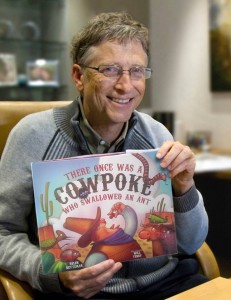 So you should make a book, DUMMY! I don’t mean to call you a dummy, I mean a “book dummy”. I may have said that there aren’t any right or wrong ways to submit your picture book but really there are a LOT of WRONG ways… For example, a sloppy demo would be a wrong way, presentation does matter. Let it show that you care, that you are creative. A nice, clean, clear presentation would be a RIGHT way. I personally like to use a PDF, It is fast, easy, clean, neat, accurate and inexpensive. If it gets lost in the (e)mail, send it again, it’s free and easy.
So you should make a book, DUMMY! I don’t mean to call you a dummy, I mean a “book dummy”. I may have said that there aren’t any right or wrong ways to submit your picture book but really there are a LOT of WRONG ways… For example, a sloppy demo would be a wrong way, presentation does matter. Let it show that you care, that you are creative. A nice, clean, clear presentation would be a RIGHT way. I personally like to use a PDF, It is fast, easy, clean, neat, accurate and inexpensive. If it gets lost in the (e)mail, send it again, it’s free and easy.
So send a book dummy with your sketches, and a few “finished” pieces. That way, they know what you are doing. They understand the idea and they can see from the one or two finished pieces convey your ability to paint and bring those sketches to a finished illustration.
Put your best foot foreword. You should spend some time on this mockup or book dummy, this is your sales pitch and it is a competitive world out there. You need to be willing to spend some time on that dummy so that it gets their attention and holds on to it.
Self Publishers should get the facts first.
For self publishers… Talk to the printer that you will be hiring, ask a few questions.
Paper costs money and it comes in certain sizes and when they print, there are better ways to lay it out to maximize your paper per book ratio. That is why there are tipically 32 pages long, it’s because they print it on the BIG paper, fold it, bind it and cut it. Multiples of four. So work with the printer to determine the best size and shape and number of pages so you can maximize your pages per dollar.
There is no Perfect answer to the size and lay out for apps and e-books question.
What about sizing for my apps and e-book? That is a GOOD question, the sad truth is, there is NO magic answer for that question. There are so many different sizes AND proportions for each different devise. So there will be extra space or you can stretch your image. All of these are bad solutions. So on one device the image will fit flush or a full bleed.
One universal solution could be to make your artwork big enough to crop for every other device BUT that will cost you a ton. That would be a programming night mare. You got kindle and nook, devised to be held vertically, not horizontal, not quite right for a picture book.
My advice would be to make it for the i-Pad.
The i-Pad is the nicest looking device and the most popular for digital picture books and apps. (at present) So it may be advantageous to just create for the i-Pad.
One more last plug for SCBWI.
You really should consider becoming a part of the SCBWI.
More SCBWI people are published than non SCBWI goers. If you were to poll 1000 people who attend SCBWI conference attenders who submit to publishers, and 1000 who don’t attend SCBWI, but submit, I believe you would discover that a lot more of the SCBWI goers are being chosen and published than the non SCBWI folk.
I feel like the artist’s rep is a dying bread. Because of the internet, and the immediacy and quick ability to look through your portfolio and see your style, the publisher and the artist, just doesn’t need the artist’s rep any more.
The Righter on the other hand, can still benefit by having an Agent, (the rep for the writer). The publisher can’t just glance through your work and get the jest of it where they can with your artwork.
Good luck and enjoy life. Relax, draw, paint, Life is good.
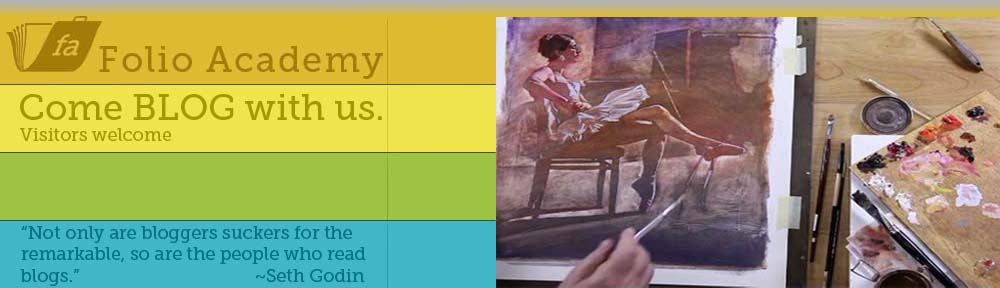
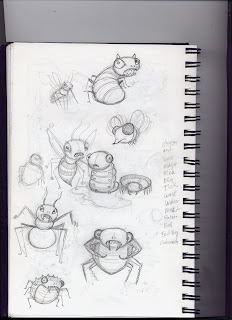
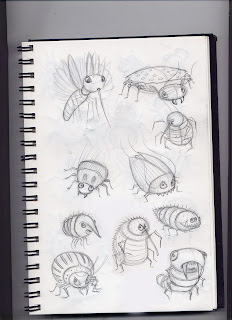
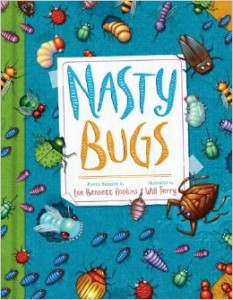
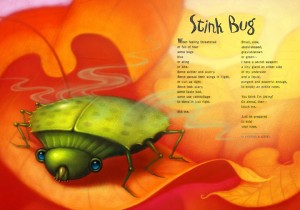







 I don’t work one spot to completion but rather, I go over the entire picture over and over again. As I add fur, I do it all over then add a little more, then work something else, like more fur, shade etc. Bringing the entire sketch, slowly to a more finished look. Not staying in one place too long. This also helps you get a consistent feel throughout the entire painting. This way I am happy with it before I dive into the detail. General to specific I tell you. Bob knows his stuff.
I don’t work one spot to completion but rather, I go over the entire picture over and over again. As I add fur, I do it all over then add a little more, then work something else, like more fur, shade etc. Bringing the entire sketch, slowly to a more finished look. Not staying in one place too long. This also helps you get a consistent feel throughout the entire painting. This way I am happy with it before I dive into the detail. General to specific I tell you. Bob knows his stuff. I used three or four layers on this drawing. Then I flatten them down. And maybe add another layer, so I can edit new stuff before I flatten it down again. I like to use a new layer when I start on another area. That way you can edit as you go. After I get the drawing complete, more or less, I can add color. Note how I add color to the whole piece
I used three or four layers on this drawing. Then I flatten them down. And maybe add another layer, so I can edit new stuff before I flatten it down again. I like to use a new layer when I start on another area. That way you can edit as you go. After I get the drawing complete, more or less, I can add color. Note how I add color to the whole piece  then move to some more color. Once the value and basic color is in place, I work some more color. Shadows and highlights.
then move to some more color. Once the value and basic color is in place, I work some more color. Shadows and highlights.
 But when you draw with something blunt like this, you are less likely to get that into detail too soon. Like if you are painting, William Whitaker says you should go for the biggest brush you dare to use and then grab one a little bigger.
But when you draw with something blunt like this, you are less likely to get that into detail too soon. Like if you are painting, William Whitaker says you should go for the biggest brush you dare to use and then grab one a little bigger.
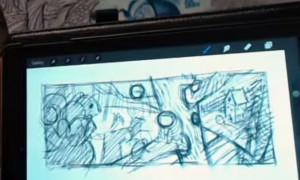

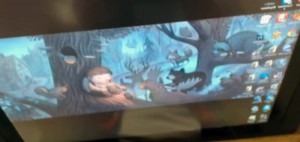 So when you are
So when you are