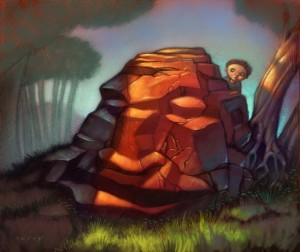Art should be fun, so Draw or Paint something just for fun

A quick Color sketch I did Just to have some fun with my art
When you Make your money with Art, it can become a job
Art is my career and believe it or not, It gets boring, stressful and even difficult at times. OK a lot of times. It was so fun to draw and color, and take the heads of of Barbie dolls, as a child. And I was terrible at the three R-s, so I wanted to be and artist. But, little did I know, that when you are drawing, coloring, dealing with committees and art directors and other clients for 4-18 hours a day. (Deadlines can push you into overtime mode) It can get boring.
Don’t get me wrong, I still love being and artist, Art is my dream job and I feel very fortunate to be an artist. So there! All my teachers who discouraged me from being an artist. But some times you just need to sharpen the axe. Take it easy, and draw, paint, or sketch just for fun. Have fun! your an artist for crying out loud.
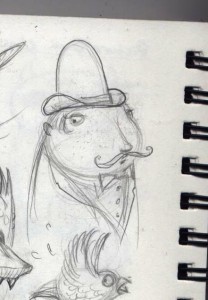
Black and white sketch of the art I did for fun
So I did some artwork just for fun
I decided to avoid working on the projects that pay real money and do something just for fun. I painted this in Photoshop last night sitting in our new recliner watching “The Thing” (1982 John Carpenter version) with my boys. I rendered it on my little netbook just to see how far I could take an image on that little $248 computer. Technology is getting really affordable for everyone.

Background I took to slap into the back ground of the sketch I painted.
So I’m a copy cat, This is my art, for me, for fun
I combined the background photo (google images) with my rendering to save time. FYI I would never do this for a paying client – I don’t like confrontations, threats, law suits, etc. I don’t condone Plagiarism, but we all copy.
What I’m saying here is, if you are doing some art just for fun, sketching, drawing painting, what ever, go ahead and do what you gotta do. Borrow, copy, look to the masters. Art should be fun, once in a while if not always. Besides, you are practicing, learning, sharpening the saw. So copy away, learn and have fun. But don’t plagiarize, that’s when you steel someone else’s work and try to pass it off as your own. Where was I? Oh yeah, HAVE FUN! 🙂
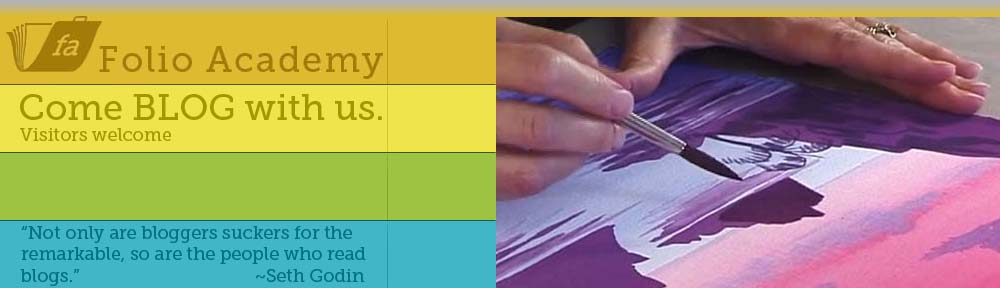






 I don’t work one spot to completion but rather, I go over the entire picture over and over again. As I add fur, I do it all over then add a little more, then work something else, like more fur, shade etc. Bringing the entire sketch, slowly to a more finished look. Not staying in one place too long. This also helps you get a consistent feel throughout the entire painting. This way I am happy with it before I dive into the detail. General to specific I tell you. Bob knows his stuff.
I don’t work one spot to completion but rather, I go over the entire picture over and over again. As I add fur, I do it all over then add a little more, then work something else, like more fur, shade etc. Bringing the entire sketch, slowly to a more finished look. Not staying in one place too long. This also helps you get a consistent feel throughout the entire painting. This way I am happy with it before I dive into the detail. General to specific I tell you. Bob knows his stuff. I used three or four layers on this drawing. Then I flatten them down. And maybe add another layer, so I can edit new stuff before I flatten it down again. I like to use a new layer when I start on another area. That way you can edit as you go. After I get the drawing complete, more or less, I can add color. Note how I add color to the whole piece
I used three or four layers on this drawing. Then I flatten them down. And maybe add another layer, so I can edit new stuff before I flatten it down again. I like to use a new layer when I start on another area. That way you can edit as you go. After I get the drawing complete, more or less, I can add color. Note how I add color to the whole piece  then move to some more color. Once the value and basic color is in place, I work some more color. Shadows and highlights.
then move to some more color. Once the value and basic color is in place, I work some more color. Shadows and highlights.