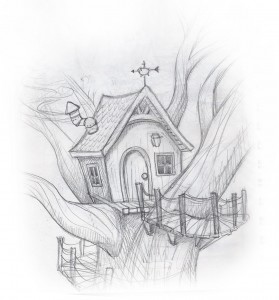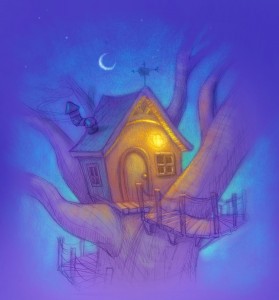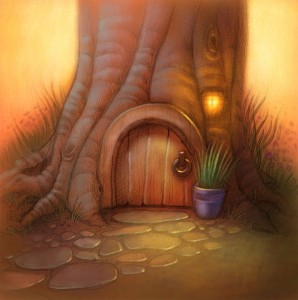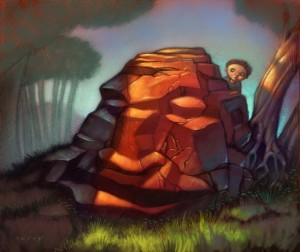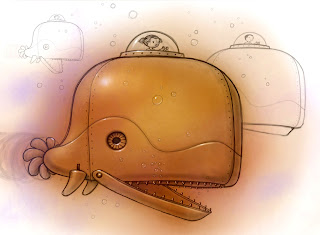Sketch for my MONSTER book
Here I am, working on a new picture e-book and I thought I’d post one of the sketches – it’s a bit rough but they all start out rough and I’d like to post some work in progress as I get going on it. This will be another e-book that I will finish down the road. I say down the road because I know this one is going to take much longer than the other ones I’ve produced in the past. I’ve decided to gamble more time in order to produce a final product that I feel is worthy of long term recognition. Illustrating children’s books is still probably the funnest thing on earth next to sneezing nine times in a row (my personal best) and when I’m working on one like this -time seems to move x ten. Yes I have allergies and I am allergic to whatever we have going on around here.